Introducing Raycast Pro
Unlock a new level of productivity with AI, Cloud Sync, and more
We founded Raycast in 2020 to make work frictionless. Three years on, Raycast is now used daily by over 100,000 people. Our community of 13,000 members helps each other become more efficient. Plus, there are over 1,000 extensions available to speed up any tool.
Raycast has become the productivity tool of choice for professionals. The macOS app offers endless possibilities triggered by a single a keyboard shortcut. Open apps, files, and links. Integrate with tools like GitHub, Linear, and Notion. Arrange windows, search previously copied content, take notes, and so much more.
Today, we’re introducing Raycast Pro, a paid plan that unlocks a new level of productivity. The subscription provides access to the following new features for $8 per month, billed annually.
Raycast AI
We're thrilled to announce the first step towards an AI-powered future. In the past few weeks, thousands of people have tested the Raycast AI beta, generating over 700 million words. It has quickly become an integral part of people’s daily workflows. Now, we’re making Raycast AI available to everyone.
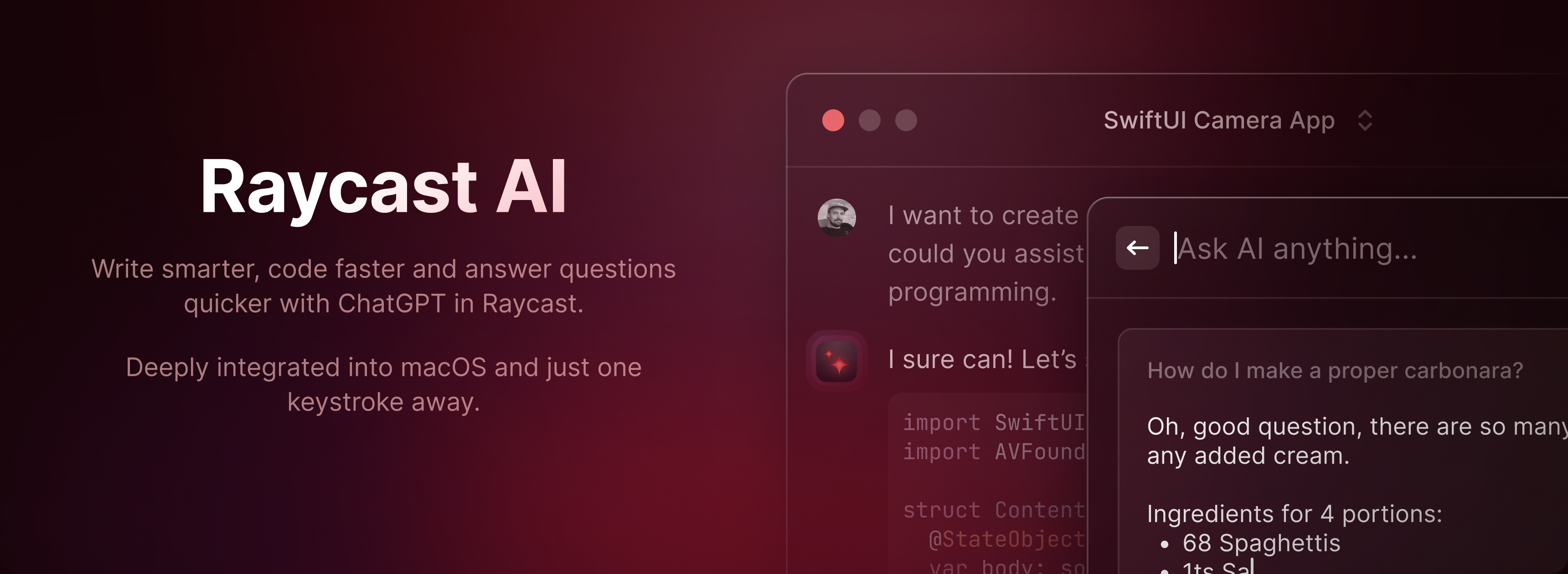
Raycast AI has three distinct features to maximize its usefulness every day. Let's go over them one by one.
Quick AI
Need a quick answer? Quick AI is here to help! Summon Raycast, type your question and press Tab to get an immediate response.
Ask it to solve programming problems, come up with blog post titles, or anything else. After you have received the response, simply copy it to continue where you left off. Beta testers said their search behavior changed: They googled less and focused more!
AI Chat
Sometimes one question isn’t enough. To brainstorm ideas or solve a difficult problem, you can continue the conversation in the AI Chat.
The chat is resizable and stays on top of all other applications - making it the perfect companion throughout the workday. You can create different conversations for various purposes, and are automatically saved in a history. Some beta testers used it to translate their codebase from JavaScript to TypeScript, while others refined the content of their marketing website.
The possibilities are endless and once you assign a global hotkey to toggle the AI Chat, it’s hard to imagine working without it.
AI Commands
AI Commands are ideal for automating repetitive tasks. Choose from pre-made commands like “Fix Spelling and Grammar” or create custom ones quickly.
The commands transform the selected text with simple instructions. Anyone can start automating their workflows with natural language - no coding required. We’ve seen commands to modify data, create code documentation, and help with UX copywriting. Later, you’ll be able to share commands within an organization and our community.
Cloud Sync
One of our top feature requests was having Raycast synchronized across Macs to allow easy switching between personal and work setups.

Starting today, you can access Cloud Sync with a Pro subscription. All your Extensions, Quicklinks, Snippets, Hotkeys, and more are securely stored and kept up-to-date across your Macs. It’s also an ideal backup solution, allowing you to move to a new device in minutes.
Custom Themes
Software is no longer just a tool for work; it’s also a reflection of our personalities. And with Custom Themes, you can personalize Raycast to make it your own.
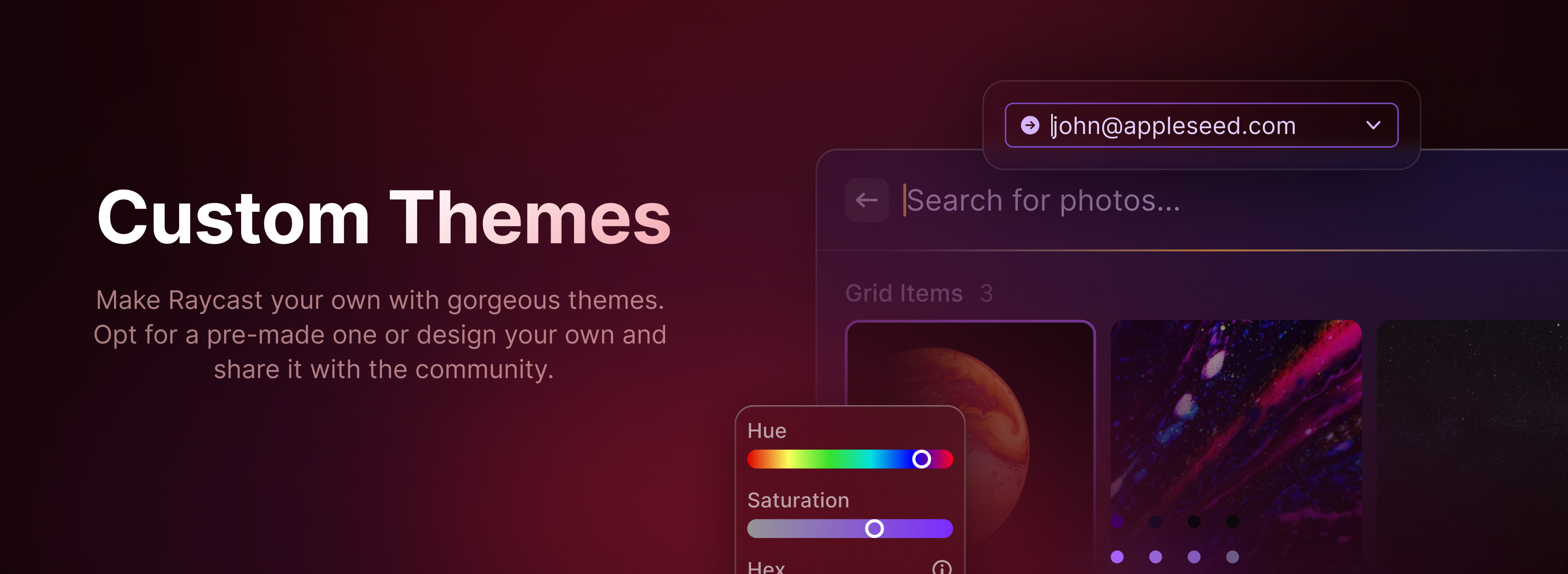
The brand-new Theme Studio enables you to choose from a selection of pre-made themes or design your own and share it with the community. Now you can switch to a different theme for your late-night coding sessions or choose a more professional one for your client meetings.
Unlimited Clipboard History
The Clipboard History is one of our most popular features; it has been around since the very first version of Raycast. Upgrading to the Pro Plan allows you to keep a full history of everything you have copied.

New options allow you to store previously copied content for up to 6 months, 1 year, or indefinitely. The Clipboard History is not synchronized with Cloud Sync to ensure sensitive information stays on your Mac.
Pro APIs
New APIs enable developers to create even more powerful extensions. We are starting with AI and making it easy to build and distribute intelligent commands.

We've stabilized the APIs for AI during the Raycast AI beta, so extensions that rely on them can now be distributed through our Store. This means all Raycast users can benefit from these extensions. We're always amazed by what you create and can't wait to see how you'll integrate AI into your extensions.
Why a Monthly Subscription?
From the very start, our journey has been a shared experience with each and every one of you. Raycast is more than just an app; it’s a collaborative community. Your invaluable feedback has shaped Raycast into the powerful tool it is today. We deeply appreciate your support and understand the impact of introducing a subscription model. Our aim is to establish a sustainable business model that enables us to continue enhancing Raycast with the best possible experience.
We understand that many users prefer a one-off payment when it comes to purchasing software. However, with Raycast Pro, we have decided to use a subscription model for a few reasons.
- A subscription model allows us to focus on providing value to existing users, rather than prioritizing the acquisition of new users. We read and respond to every feedback.
- A subscription model allows us to integrate features such as AI and Cloud Sync that go beyond the offering of a classic local desktop application.
- A subscription model allows us to offer a more affordable option for an app that is used dozens of time a day, making Raycast accessible to a wider audience.
We're committed to making Raycast available to as many people as possible, so we keep all existing features such as File Search, Window Management, etc. free. If you don't choose a Pro Plan, you can still use Raycast to increase your productivity, including all 1,000 Extensions from the Store. Additionally, all existing Team subscribers will get the new Pro features at no extra cost. New Team subscriptions are now $12 per user per month, billed annually.
What’s next?
This is our biggest release to date and it's only the beginning. We'll start shipping new Pro features like completely redesigned Floating Notes, Custom Window Management with an API, and more.
But the most significant change is AI. This marks the start of a new era for productivity. Raycast's deep integration into the OS and powerful Extension platform make us uniquely suited to build a personal assistant that enhances our digital lives. We can't wait to see what the future holds.